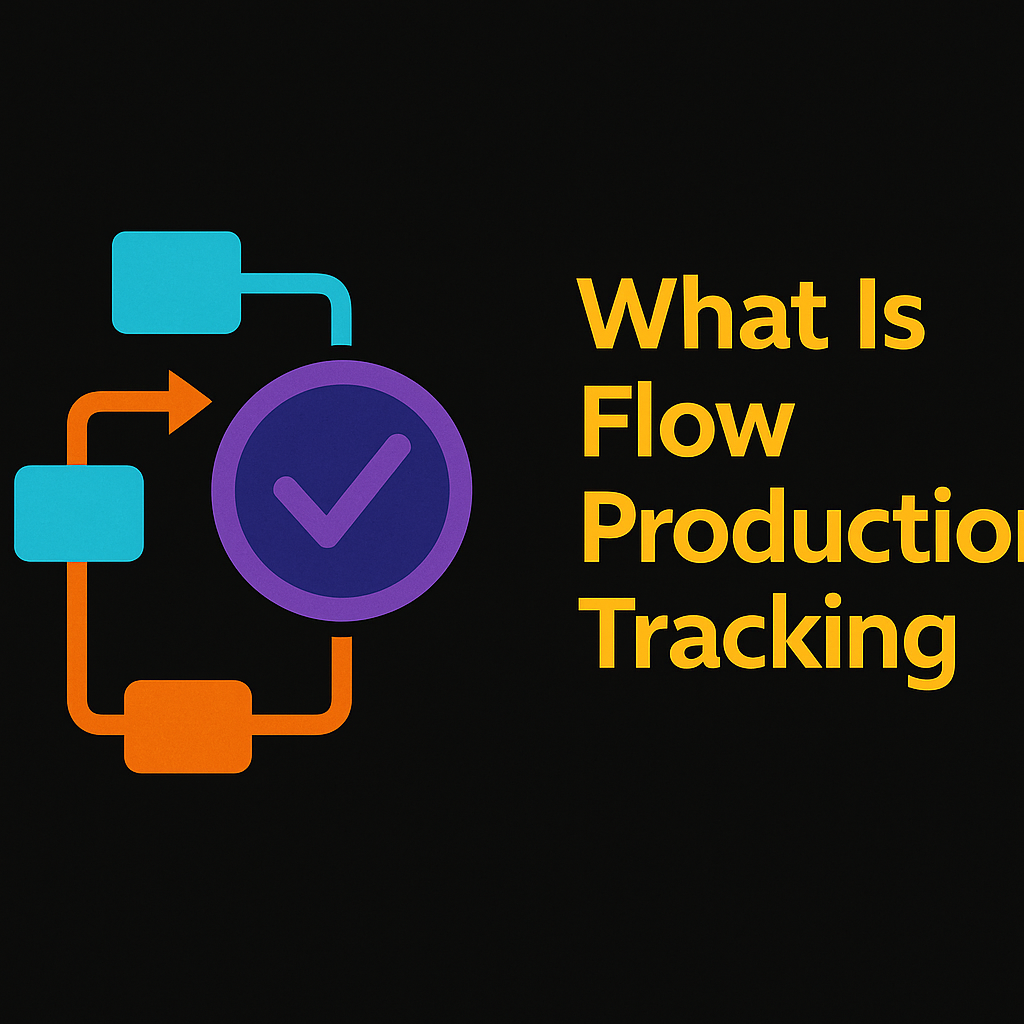Discover how Flow Production Tracking (formerly ShotGrid) can organize your pipeline, streamline production, and set your studio up for success.
Introduction
Managing an animation or VFX production without the right tracking tools can feel like juggling in the dark. Projects get bigger, teams spread out, and before you know it, important shots and assets slip through the cracks.
That’s where Flow Production Tracking (previously known as ShotGrid) comes in. It’s the industry standard for organizing your pipeline — and for good reason. Today, I’ll walk you through what Flow Production Tracking actually is, why it matters, and how it can unlock a smoother, more scalable pipeline for your studio.
Whether you’re a Pipeline TD, a Production Coordinator, or just someone trying to wrangle a growing team, understanding this tool is a must.
Who This Is For:
- Pipeline TDs starting to design or improve their studio’s pipeline
- Production Managers and Coordinators handling fast-moving schedules
- Small to mid-size studio owners looking for better project control
1. Quick Context (Why This Matters)
Studios today are producing more complex projects faster than ever. Without a reliable system to track assets, shots, versions, tasks, and feedback, you risk delays, rework, and miscommunication.
Flow Production Tracking isn’t just a database. It’s the central nervous system of your production — giving every department a real-time view of what’s happening, what’s coming next, and what’s falling behind.
2. What is Flow Production Tracking?
At its core, Flow Production Tracking is:
- A customizable project management database tailored for media production
- A way to track assets, shots, tasks, versions, approvals, and feedback in one place
- Highly extensible — you can integrate it with Maya, Unreal, Blender, Nuke, and your custom tools
- Available in the cloud (or self-hosted if you need more control)
Key features include:
- Task Management: Assign, track, and manage work across departments
- Review & Approvals: Manage feedback loops without endless email chains
- Reporting: Build dashboards to monitor project health at a glance
- Automation: Use scripting to automate tedious parts of the pipeline
3. Why Your Studio Should Care
Here’s what happens when you implement Flow Production Tracking well:
- Better Visibility: Everyone knows where the project stands — no more spreadsheet chaos.
- Fewer Mistakes: Assets and shots are properly assigned, versioned, and approved.
- Faster Turnarounds: Artists and supervisors spend less time chasing status updates.
- Scalability: As your team grows, your pipeline doesn’t break down under the pressure.
Especially for small and medium-sized studios, starting with a solid tracking system can mean the difference between barely surviving and thriving as you grow.
Bonus Tip: Start Simple
You don’t need to build an elaborate system from Day 1. Start with the basics:
- Track key deliverables
- Assign tasks clearly
- Build simple dashboards
As your team gets comfortable, you can expand — and that’s where real pipeline power kicks in.
Closing
Flow Production Tracking isn’t just another project management tool — it’s a foundation for serious, sustainable production growth.
Over the next few posts, I’ll be diving deeper into how to set up your first project, customize Flow to fit your team’s needs, and avoid the common pitfalls that trip up new users.
Stay tuned — and if you’re setting up Flow for the first time, I’d love to hear about your experience! 🎥✨